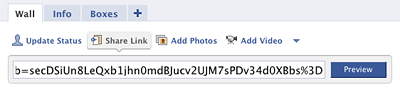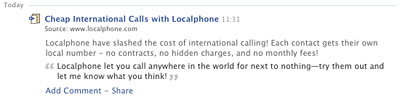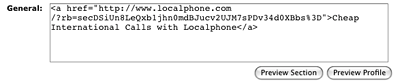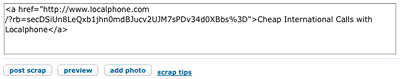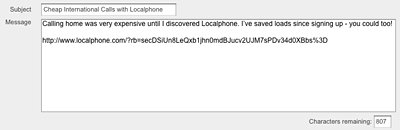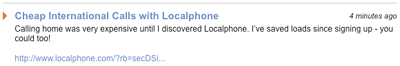As we’ve mentioned previously here on the Localphone blog, all of our users can earn free credit by linking to our site. Even if you don’t have a website of your own, you can still link to Localphone from Facebook, MySpace, and other social networking sites.
Skip to Guide
Earn Free Calls With Your Facebook Profile
-
Visit our Recommend Links page and copy your personal recommendation link near the top.
-
Log in to your Facebook account and navigate to the profile page.
-
Click “Share Link” and paste your recommendation link into the box:
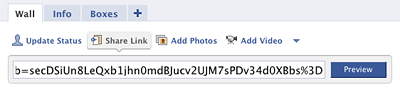
-
Click “Preview” and enter a comment to encourage your friends to try us out:

-
Click “Post” and your link will appear in your timeline:
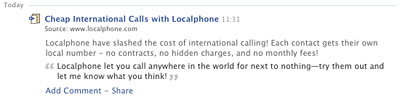
You can also edit your profile and add your recommendation link as one of your websites, write a note to talk about Localphone in more detail, or share your link with friends and your groups via private message or their wall. Don’t forget to become a fan of the Localphone Facebook Page.
Earn Free Calls With Your MySpace Profile
-
Visit our Recommend Links page and copy one of the text or image link snippets near the bottom.
-
Log in to your MySpace account and edit your profile.
-
Paste your link code snippet in the “General” section:
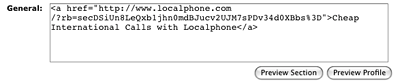
-
Click “Save Changes” and your link will appear on your profile:

You can also leave comments on your or your friends’ profiles, write a blog entry, or send private messages to your friends to share your link.
Earn Free Calls With Your Orkut Profile
-
Visit our Recommend Links page and copy one of the text or image link snippets near the bottom.
-
Log in to your Orkut account and navigate to your Scrapbook.
-
Paste your link code snippet in the scrap form:
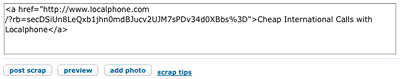
-
Click “Post Scrap” and your new entry will appear below.
You can also leave scraps on your friends’ profiles, or share your link with your some of your communities.
Earn Free Calls With Your Bebo Profile
-
Visit our Recommend Links page and copy your personal recommendation link near the top.
-
Log in to your Bebo account and navigate to the whiteboard page.
-
Give your entry a title and write a comment making sure to include your link:
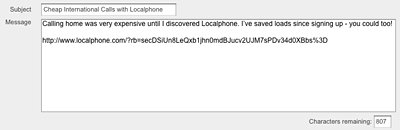
-
Click “Save” and your new whiteboard entry will appear:
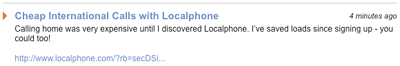
You can also write on your friends’ profiles or private message them with your link, include your link in a blog post, or share your link with your groups.